Too often humans prefer the harder option instead of the easier one. It’s a learned behavior from experiences where the shortcut inevitably took longer in the long run.
Rewind a decade ago, and that was typically the case for technology as well. Tech stacks were complex enough, early data engineers for example had to rely on a plethora of rudimentary tools, writing custom code and spinning up servers to pull any insights from data that could help their company run smoothly. Today you can do the same tasks with no code whatsoever, run your whole company with modern SaaS tools.
Ryan Hoover, Founder of Product Hunt calls this new era “The Future of Making” and he states that:
“As creating things on the internet becomes more accessible, more people will become makers. It’s no longer limited to the <1% of engineers that can code resulting in an explosion of ideas from all kinds of people.”
This means anyone can build entire systems without the need for a software engineer. Today’s startup founders, even without technical experience, can set up cloud servers, build a website with a CMS, add analytics tools to capture data, track customer info in a CRM customized for their needs, run machine learning models to find insights from data, and more in a few hours without writing a line of code. Here are some of the best tools you need to build a no-code tech stack with some of today’s best software.
But what’s No-Code?
The greatest difference between today’s tech stacks and those of yesteryears is the rise of no-code development.
No-code development platforms allow anyone, programmers and non-programmers alike, to create custom applications through graphical user interfaces and configuration instead of writing code. If you’ve ever customized a WordPress blog, built a Microsoft Access or Airtable database, added custom fields to a CRM, and more, then you’ve already used no-code development tools. Any tool that lets you do tasks that formerly would have required you to code is a no-code tool. They’re what make today’s tech stacks so accessible.
Now that we got that out of the way, here are the best tools to build a modern tech stack.
Web design:
Webflow

Leading the web design race, Webflow’s intuitive user interface has the tools designers need to build beautiful responsive CMS-powered websites without the need to code. It’s so popular, Webflow this year was added to the Forbes 2020 Cloud 100 ranking of the top 100 private cloud companies in the world.
Webflow’s interface is reminiscent of Photoshop, with a large editor in the center and toolbars on the sides. You can drag-and-drop elements into your website, organize content in a CMS, and publish your website all from the same interface. And if you need help getting started, there’s Webflow University– a resource library of educational videos to teach you how to use their tool.
Web App design:
Bubble

Need more than just a website? Bubble lets you build web applications without code. Want to build a project dashboard, your own custom delivery app, or a tool to schedule your team’s time—and more? Bubble is the tool for you.
Bubble offers total design freedom without any knowledge of HTML or CSS. You can add logic to your app with a drag-and-drop editor, use integrations to add extra features such as messaging, analytics, and more, and customize the design to make the app feel unique. Bubble lets non-coders build mobile-friendly apps with dynamic content with pixel-perfect quality.
Workflow management:
Notion

Write, plan, and get organized in one place. That’s what Notion is all about–an all in one workspace that gives you the tools to manage daily workflows across your teams. The platform is ideal to bring everything your team is working on together in one place.
Mashable called Notion “the underrated productivity app that may change your work-life”. At first glance, Notion looks like a notes app, somewhere you’d share ideas and meeting details with your team. Type / in your notes to open a world of extra Notion features. You can add database tables to your notes, organize tasks in kanban boards and timelines, embed work from apps like Figma and Google Docs, and much more. It even supports wiki links to link everything about a topic in one place. You’ll end up building new tools for your team’s needs in Notion without even thinking about it.
Airtable

Airtable is the modern take on the database app, similar to what Microsoft Access used to offer on the desktop. Only this time, it’s as easy to use as a spreadsheet, yet powerful enough to build custom apps for your team.
After setting up your database, Airtable allows you to create projects and workspaces to collaborate with your team, with additional features far beyond what a spreadsheet can do. It has built-in forms to add data, tools to link data across databases, options to visualize your data in a calendar, kanban board, and more, and integrations to turn your database into an app with maps, notifications, and more. Airtable organizes your projects and data beautifully and effectively, so you can have visibility of what’s going on from start to finish.
Workflow Automation:
Zapier

Code, at its most basic, is logic. When something happens, do this task, code tells computers. Zapier turned that into something anyone can build in a few clicks. It moves information between your web apps automatically, with logic steps to filter and format data the way you need, so you don’t have to do it manually.
For example, after building a website on Webflow, you may want to collect leads and add them to a list. Zapier lets you connect Webflow’s form submissions through what they call a ‘zap’ or a workflow, which in this case is to send the submission to a web app like Google Sheets or Airtable. You could then add a filter to only send specific submissions to Google Sheets, or add an extra Gmail step to send them a thank you email automatically. That’s just a simple example, but Zapier’s list of 2,000 integrations let you automate project organization, email marketing, and much more.
Customer Service:
Intercom

Intercom helps you build customer relationships through conversational, messenger-based experiences across the customer journey. Anytime someone new comes to your site, Intercom notices which pages they visit and what they click. If they get stuck, they can reach out to your team and chat live from Intercom’s icon on your page. Your team will then have the data you need to help them figure out what they want. With a messaging tool, management tools, customer data platform, and integrations to a wide range of apps, Intercom builds an ecosystem around your customer.
Payment Gateway:
Stripe

Stripe then helps you build a real business from all these tools—and get paid. Stripe’s suite of payments products, from subscription-based to on-site payment options, makes it today’s most popular way to accept payments online. , Plus, it’s integrated with the most popular web development platforms including Webflow, Shopify, and Squarespace, so once you’ve built your no-code site you can sell stuff or build subscriptions for your content.
Machine Learning:
Datagran
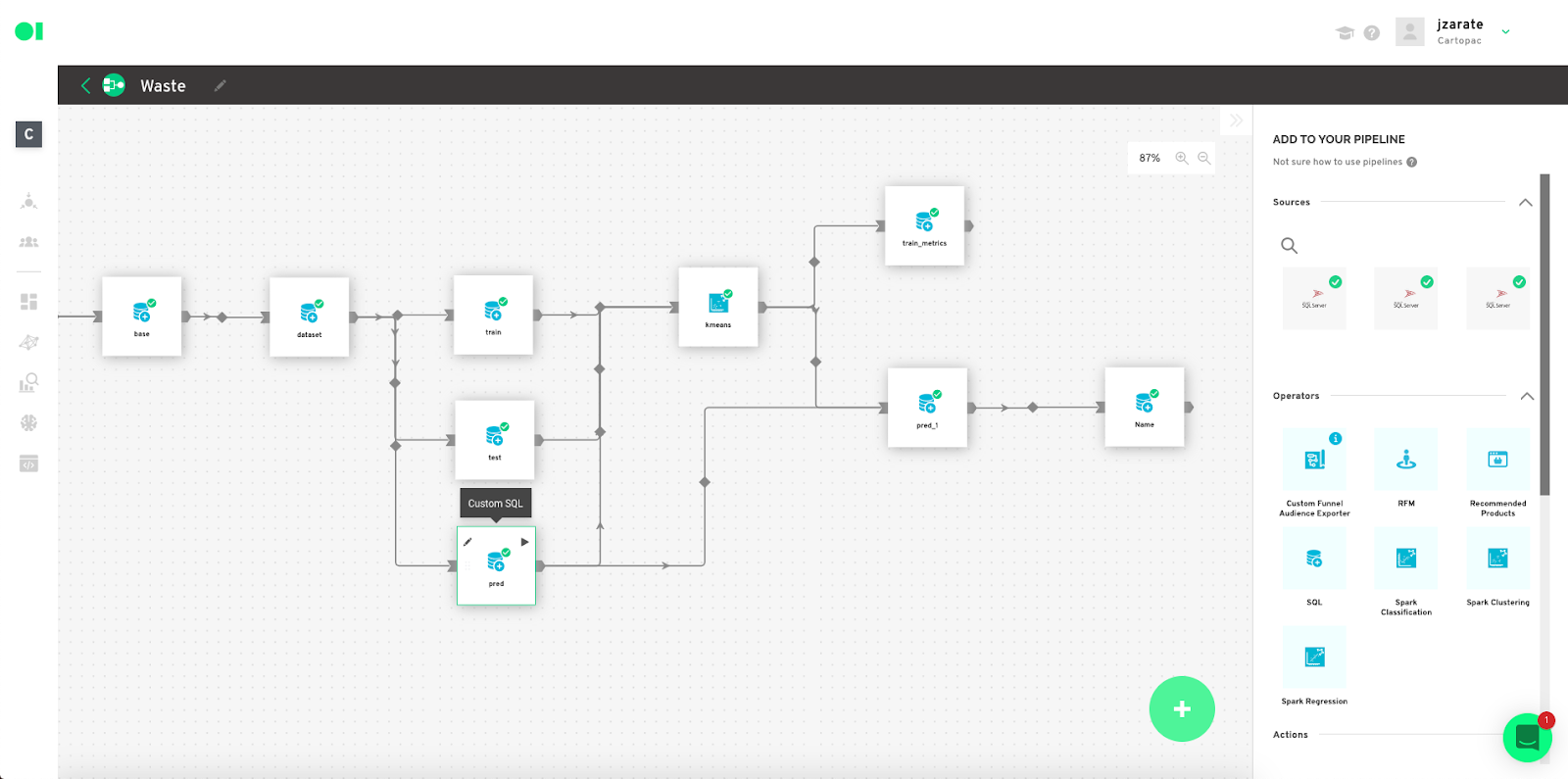
Building and putting ML models into production has been one of those things that were only attainable to data scientists and data engineers, and even then it was slow, tedious work. Not anymore. With Datagran, anyone can now build ML models with specific algorithms and send the output to business apps with a simple drag and drop. Read how Domino’s uses Datagran to predict customer behavior. Datagran’s mission is to connect the business world to the ML world seamlessly and give the power to organizations to dig into their data like never before, with speed and efficiency.
There will always be a need for developer tools, but this set of software—and the hundreds of other no-code tools available today—empower anyone to become a maker. The next time your team needs a new tool, try building it yourself with this stack of no-code tools. You might be surprised how much you can build today without writing a single line of code.

.png)

.jpg)



